Table of Contents
Windows 11 Snap layouts.
Microsoft Teams in Windows 11.
Windows Widgets.
New Windows 11 Xbox App
Windows 11 with Android Apps
Microsoft is officially confirming the name for the next release of Windows today: Windows 11. After months of teases, hints of the number 11, and a giant Windows 11 leak, Microsoft’s new operating system is official. The big focus for Windows 11 is a simplification of the Windows user interface, a new Windows store, and improvements to performance and multitasking. Windows 11 will also include support for running Android apps for the first time.
[ut_gallery_slider slides=”2249,2248,2247,2246,2245,2244,2243,2242,2241,2240,2239,2238,2237,2236,2235,2234″]
The first thing you’ll notice about Windows 11 is that it includes a new Start menu and updated Start button that are both centered on the taskbar. This UI is very similar to what we first saw in Windows 10X, a project originally planned for dual-screen devices that Microsoft eventually canceled. A lot of the UI work that went into Windows 10X is appearing in Windows 11.
The new Start menu drops the Live Tiles that were originally introduced with Windows 8 and opts for more of the typical launcher you’d find in Chrome OS or Android. There are apps, recent documents, and a separate search interface. Much of the centered appearance is clearly influenced by macOS and Chrome OS, and Windows 11 also includes the rounded corners we’ve seen in both Android and iOS.
Windows chief Panos Panay says “the team has obsessed over every detail.” Windows 11 will also include updated dark and light modes that look a lot better than what we’ve seen in Windows today.
Windows 11 Snap layouts.
:no_upscale()/cdn.vox-cdn.com/uploads/chorus_asset/file/22679016/lcimg_00e7c70f_af00_4756_97d7_7b7dd6726cf8.jpg)
There’s also something Microsoft is calling Snap Layouts, which allow you to quickly snap apps into the various modes that Windows 11 supports. This new version of Windows 11 will also remember where your apps are stored, thanks to something called Snap Groups.
It looks like a useful way to support multiple monitors and ensure that apps always open on the correct screen. That’s particularly helpful if you’re using a laptop hooked up to a monitor or a traditional desktop machine with multiple displays.
Performance is also a big focus for Windows 11. Windows updates are 40 percent smaller and more efficient as they now happen in the background. Hopefully that will mean Windows 11 doesn’t disturb you in the middle of work.
Microsoft Teams in Windows 11.
Microsoft is also integrating Microsoft Teams directly into Windows 11 for consumers. Teams is integrated directly into the taskbar, allowing Windows 11 users to call friends, family, or co-workers. It’s clear that this is a big shift away from Skype, which was bundled as part of Windows 10, and there’s even a universal mute button in the system tray so you can easily mute your microphone across all apps.
Windows Widgets and touch gestures are also a big part of Windows 11. Widgets is a personalized feed, powered by AI, and it builds on the widgets we’ve seen Microsoft introduce in Windows 10. It slides in from the left-hand side of Windows 11, and you can also make it full-screen. Built-in widgets include a news feed, weather, and maps.
Microsoft is also improving the gestures you can use on tablets and the touch targets. Instead of flipping into a tablet mode, Windows 11 simply adapts to allow you to touch the OS easily.
Coupled with this are improvements to inking and voice typing. With certain pens, Windows 11 will also support haptic feedback here. That could mean we’ll see a lot of new hardware that will support these stylus changes in Windows 11.
New Windows 11 Xbox App
Xbox is a big part of Microsoft, and we also got to hear from Xbox executive Sarah Bond about PC gaming with Windows 11. Auto HDR, a feature in Xbox Series X / S, will be part of Windows 11. Enabling Auto HDR will add high dynamic range (HDR) to a large number of DirectX 11 and DirectX 12 games as long as you have a compatible HDR monitor.
Microsoft is also promising speed and performance improvements for Windows 11. DirectStorage will be part of Windows 11, a big new feature from the Xbox Series X / S. DirectStorage will require the latest NVMe drives to speed up game load times on Windows 11, and game developers will need to enable this technology to boost load times further.
Xbox Game Pass is also being integrated into Windows 11, thanks to a new Xbox app that the company has been testing for months. This also includes xCloud integrated into this Xbox app, so you can stream games from Microsoft’s cloud, too.
Windows 11 with Android Apps
Finally, one of the biggest parts of Windows 11 is the new store and support for Android apps on Windows. The Microsoft Store is redesigned and will support a whole host of apps that haven’t typically been available in the Windows app store. That includes apps from Adobe Creative Suite, and Android apps including TikTok and Instagram.
Developers can use their own “commerce engines,” and Microsoft won’t take a cut; devs can even use their own payment systems if they want to. “Windows has always stood for sovereignty for creators,” says Microsoft CEO Satya Nadella.
The biggest news here is that Windows 11 will also run Android apps. Microsoft has partnered with Amazon and Intel to make this a reality, and Windows 11 will be using Intel Bridge technology to bring this to life. Microsoft demonstrated TikTok and other Android apps running alongside Windows apps on Windows 11, and the company plans to share more information on this “in the coming months.”
There’s no release date for Windows 11 yet, but Microsoft has promised to make it available as a free upgrade to Windows 10 users this holiday. We’re expecting Windows 11 to appear at some point in October, alongside new hardware running the operating system.
Things You Need to Know
Microsoft officially declared that you might consider to purchase new PC support Windows 11 because windows 11 requires compatible 64-bit processor and Trusted Platform Module (TPM) you can check Windows 11 System Requirements
You can also check your computer if its eligible to run windows 11 from here
Sources
Introducing Windows 11 ( Microsoft Official Website )
Post Views: 1,782

:no_upscale()/cdn.vox-cdn.com/uploads/chorus_asset/file/22679016/lcimg_00e7c70f_af00_4756_97d7_7b7dd6726cf8.jpg)
:no_upscale()/cdn.vox-cdn.com/uploads/chorus_asset/file/22679020/DrZo86L.png)
:no_upscale()/cdn.vox-cdn.com/uploads/chorus_asset/file/22679047/lcimg_b57980d8_1322_495d_9f39_6b649ad6330c.jpg)
:no_upscale()/cdn.vox-cdn.com/uploads/chorus_asset/file/22679063/lcimg_bdfcdd14_0740_4bfb_8e42_882b1c76f79c.jpg)
:no_upscale()/cdn.vox-cdn.com/uploads/chorus_asset/file/22679230/Android_Collection_1024x683.png)

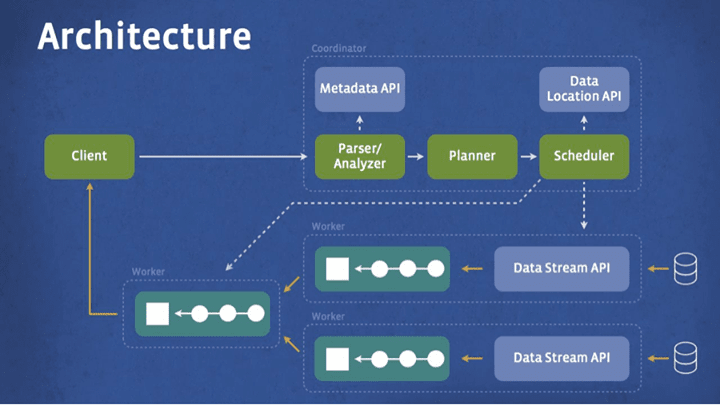
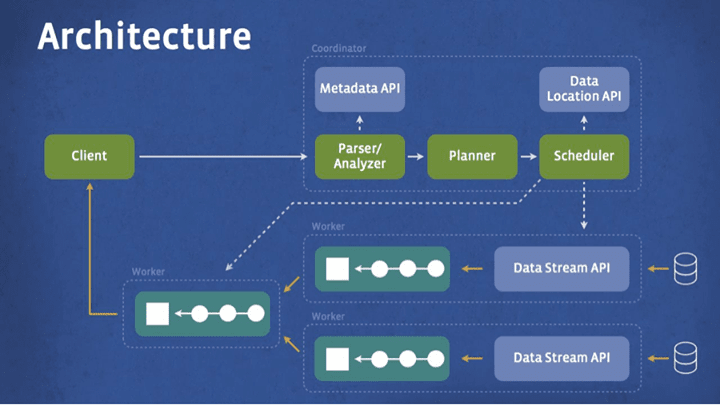 Engineering4 years ago
Engineering4 years ago
 Social Media4 years ago
Social Media4 years ago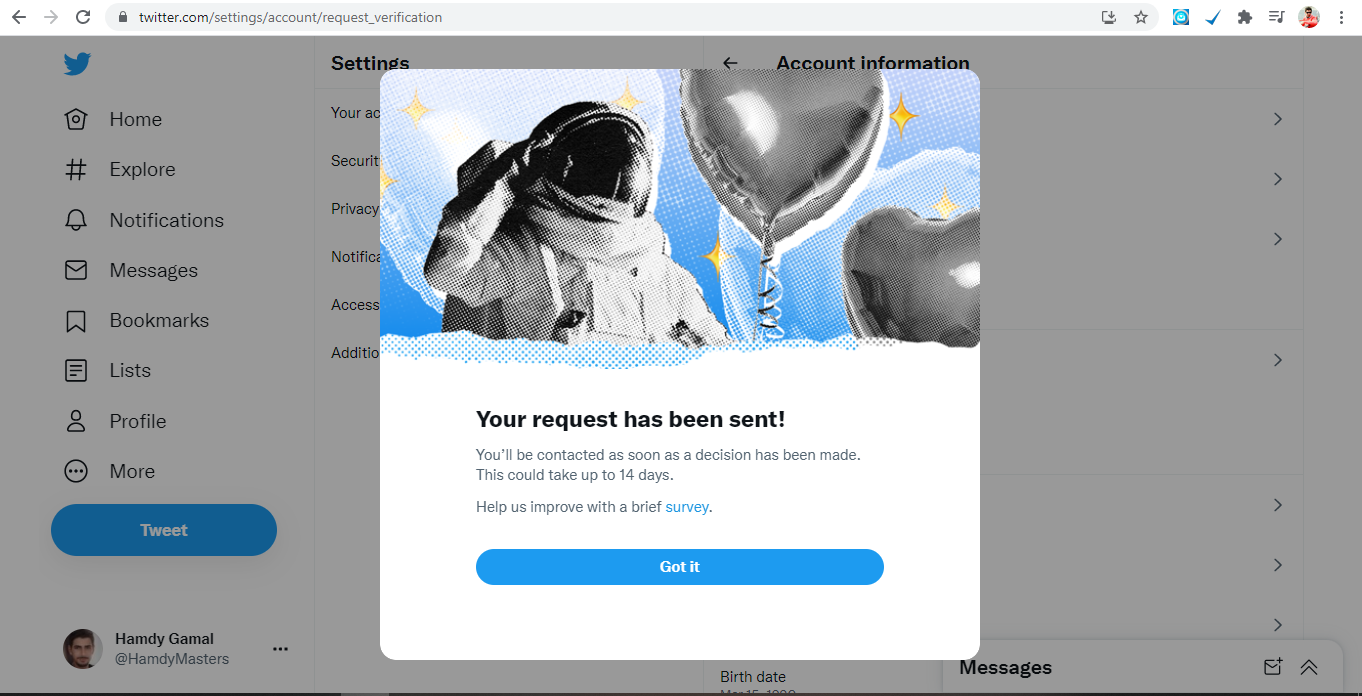
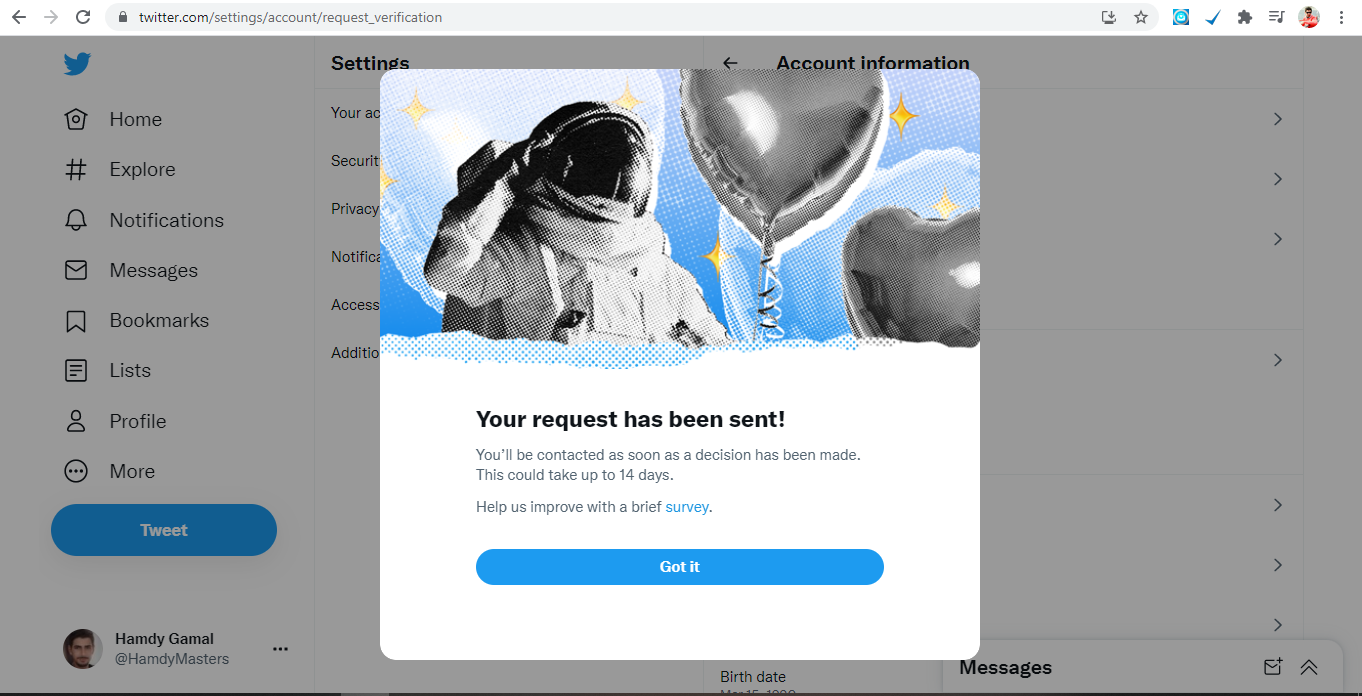 Social Media4 years ago
Social Media4 years ago
 programming4 years ago
programming4 years ago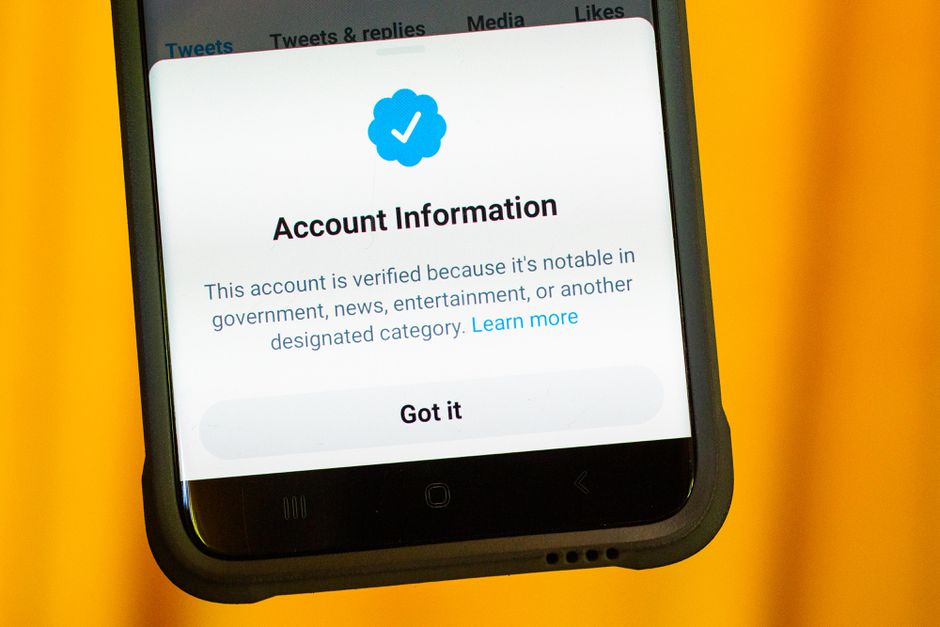
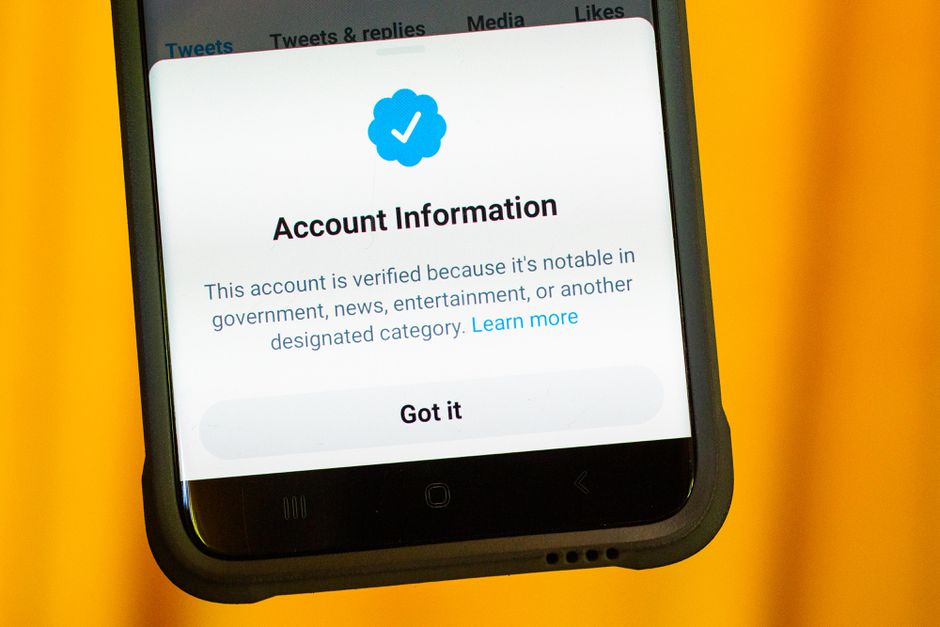 Twitter4 years ago
Twitter4 years ago
 programming4 years ago
programming4 years ago
 Facebook4 years ago
Facebook4 years ago
 Social Media4 years ago
Social Media4 years ago



